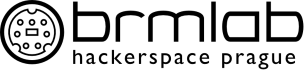project:videoglitcharray:start
Differences
This shows you the differences between two versions of the page.
| Both sides previous revisionPrevious revisionNext revision | Previous revision | ||
| project:videoglitcharray:start [2019/09/18 11:40] – ctxz | project:videoglitcharray:start [2020/05/22 17:02] (current) – [Demonstrations] ctxz | ||
|---|---|---|---|
| Line 11: | Line 11: | ||
| ~~META: | ~~META: | ||
| status = active | status = active | ||
| - | & | + | & |
| ~~ | ~~ | ||
| Line 20: | Line 20: | ||
| ==== Why VGA ==== | ==== Why VGA ==== | ||
| - | Quite frankly, the initial reason why I chose to tamper with VGA signals over, say the much more common and within the analog glitch art community preferred composite video signals, is because that is simply what I had available at home. That being said, while VGA certainly has its drawbacks when it comes to glitch art, mostly due to the presence | + | Quite frankly, the initial reason why I chose to tamper with VGA signals over, say the much more common and within the analog glitch art community preferred composite video signals, is because that is simply what I had available at home. That being said, while VGA certainly has its drawbacks when it comes to glitch art, mostly due to the rather high frequencies |
| While the VGA port has practically gone extinct from host peripherals, | While the VGA port has practically gone extinct from host peripherals, | ||
| Line 30: | Line 30: | ||
| I could explain how VGA signals work, however due to my brutally honest laziness and lack of competence in explaining things, I will leave you with a few resources which in my opinion do a much better job of explaining VGA than me. Many of the resources below explain VGA as part of a guide to create your own VGA driver, so it is not expected, nor required, that everything is understood. | I could explain how VGA signals work, however due to my brutally honest laziness and lack of competence in explaining things, I will leave you with a few resources which in my opinion do a much better job of explaining VGA than me. Many of the resources below explain VGA as part of a guide to create your own VGA driver, so it is not expected, nor required, that everything is understood. | ||
| + | * [[ https:// | ||
| * [[http:// | * [[http:// | ||
| * [[http:// | * [[http:// | ||
| Line 37: | Line 38: | ||
| * [[http:// | * [[http:// | ||
| - | Further, check out this [[https:// | + | Further, check out this [Stack Overflow question](https:// |
| ==== Circuits ==== | ==== Circuits ==== | ||
| - | All my circuits can be found on GitHub ([[https:// | + | Each circuit has its very own directory in which you can find all ki-cad files, gerbers, and sometimes even LTSpice simulations. Every directory also comes with its very own README where I attempt to explain how the circuit works, which parts to order, as well as demonstrate the results provided by the circuit. |
| All my circuits follow a specific revision system. | All my circuits follow a specific revision system. | ||
| Line 57: | Line 58: | ||
| {{https:// | {{https:// | ||
| - | Being a large supporter of open source software and hardware, it should go without saying that all circuits are licensed by the [[https:// | + | Being a large supporter of open source software and hardware, it should go without saying that all circuits |
| In the simplest terms, shall you decide to alter this project yourself and release the result, this license demands you to publish all changes that you have done. Commercial use, including commercial distribution of the circuits for ones own profit, is perfectly allowed as long as you comply with the license. | In the simplest terms, shall you decide to alter this project yourself and release the result, this license demands you to publish all changes that you have done. Commercial use, including commercial distribution of the circuits for ones own profit, is perfectly allowed as long as you comply with the license. | ||
| Line 63: | Line 64: | ||
| The last thing I would want to see is somebody enhancing my work and not sharing his progress with others. | The last thing I would want to see is somebody enhancing my work and not sharing his progress with others. | ||
| - | ==== Credits ==== | ||
| - | |||
| - | I would primarily like to thank the [[https:// | ||
| - | |||
| - | I would also like to thank the [[https:// | ||
| ==== Contact ==== | ==== Contact ==== | ||
| Line 81: | Line 77: | ||
| {{: | {{: | ||
| - | You can find many more demonstrations on my [[https:// | + | You can find many more demonstrations on my [[https:// |
project/videoglitcharray/start.1568806822.txt.gz · Last modified: 2019/09/18 11:40 by ctxz