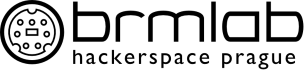project:presentationcenter:start
Differences
This shows you the differences between two versions of the page.
| Both sides previous revisionPrevious revisionNext revision | Previous revision | ||
| project:presentationcenter:start [2016/11/25 07:26] – ↷ Page moved and renamed from project:presentationcenter to project:presentationcenter:start ruza | project:presentationcenter:start [2017/06/01 22:26] (current) – ruza | ||
|---|---|---|---|
| Line 1: | Line 1: | ||
| ====== Presentation Center ====== | ====== Presentation Center ====== | ||
| - | {{template> | + | {{template> |
| name=Presentation Center| | name=Presentation Center| | ||
| image=dummy_project_icon.png? | image=dummy_project_icon.png? | ||
| Line 7: | Line 7: | ||
| interested=[[user: | interested=[[user: | ||
| status=active}} | status=active}} | ||
| + | |||
| + | ~~META: | ||
| + | status = active | ||
| + | & | ||
| + | ~~ | ||
| Presentation center setup in the big room that is easy and comfy to use - with direct A/V output to the sound system/ | Presentation center setup in the big room that is easy and comfy to use - with direct A/V output to the sound system/ | ||
| Line 143: | Line 148: | ||
| ==== Digital Whiteboard ==== | ==== Digital Whiteboard ==== | ||
| - | Something like multitouch ([[project: | + | Something like multitouch ([[project: |
| To allow wiimote input to the computer, we just need to get a USB bluetooth dongle AIUI. | To allow wiimote input to the computer, we just need to get a USB bluetooth dongle AIUI. | ||
| Line 153: | Line 158: | ||
| [[http:// | [[http:// | ||
| + | |||
| + | ==== New setup? ==== | ||
| + | * [[https:// | ||
| + | * VGA grabber - " | ||
project/presentationcenter/start.1480058795.txt.gz · Last modified: 2016/11/25 07:26 by ruza