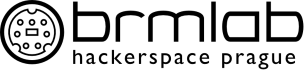project:multitouch:start
Differences
This shows you the differences between two versions of the page.
| Both sides previous revisionPrevious revisionNext revision | Previous revision | ||
| project:multitouch:start [2016/11/25 08:37] – ↷ Page moved and renamed from project:multitouch to project:multitouch:start ruza | project:multitouch:start [2016/11/28 01:04] (current) – ruza | ||
|---|---|---|---|
| Line 1: | Line 1: | ||
| ====== MultiTouch ====== | ====== MultiTouch ====== | ||
| - | {{template> | + | {{template> |
| name=MultiTouch| | name=MultiTouch| | ||
| image=multitouch.jpg| | image=multitouch.jpg| | ||
| Line 8: | Line 8: | ||
| sw=undecided| | sw=undecided| | ||
| status=dormant}} | status=dormant}} | ||
| + | |||
| + | ~~META: | ||
| + | status = dormant | ||
| + | & | ||
| + | ~~ | ||
| We would like to create a large multi-user interactive surface, commonly known as " | We would like to create a large multi-user interactive surface, commonly known as " | ||
| Line 55: | Line 60: | ||
| We need a way to make the projected image big enough to cover the surface in the not-so-big space below the surface. Maybe special lens could be used, maybe we need a system of mirrors. | We need a way to make the projected image big enough to cover the surface in the not-so-big space below the surface. Maybe special lens could be used, maybe we need a system of mirrors. | ||
| - | When fingers touch the surface, this is detected by IR light spots triggered at the surface. To register this, we will need an IR webcam. Pasky has a low-end one, the FPS is not high but can suffice for starters. Later, we can buy a [[Wii Remote|wiimote]], which has high FPS IR camera inside. To shine the IR light, we need an IR source; it is possible to buy special IR reflectors, Pasky also has few tens of IR LEDs. | + | When fingers touch the surface, this is detected by IR light spots triggered at the surface. To register this, we will need an IR webcam. Pasky has a low-end one, the FPS is not high but can suffice for starters. Later, we can buy a [[..: |
| Finally, we need to implement the way the IR light spots appear when fingers touch the surface. There are three ways: | Finally, we need to implement the way the IR light spots appear when fingers touch the surface. There are three ways: | ||
| Line 64: | Line 69: | ||
| * [[http:// | * [[http:// | ||
| - | If this is to be useful also for the [[project:Reactable]], we _need_ diffused illumination. | + | If this is to be useful also for the [[project:reactable: |
| ===== Software ===== | ===== Software ===== | ||
project/multitouch/start.1480063065.txt.gz · Last modified: 2016/11/25 08:37 by ruza