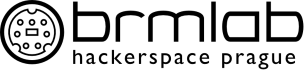project:medlab:reykg
Differences
This shows you the differences between two versions of the page.
| project:medlab:reykg [2016/04/23 10:21] – created sachy | project:medlab:reykg [2016/05/02 20:47] (current) – sachy | ||
|---|---|---|---|
| Line 1: | Line 1: | ||
| + | ====== rEyKG LKD210 ====== | ||
| + | |||
| + | This is transportable small EKG monitor originally used in ambulance cars. | ||
| + | |||
| + | === Field operation manual === | ||
| + | |||
| + | - Prerun check: | ||
| + | * Batteries: Displayed current should be more than 120 uA. If not, charge before use. | ||
| + | * Amplifier set to zero | ||
| + | * Open the display lid | ||
| + | - Connect EKG cable to U1 | ||
| + | - Connect EKG cable to subject: | ||
| + | * RED -> right hand | ||
| + | * YELLOW -> left hand | ||
| + | * BLACK -> right leg | ||
| + | * GREEN -> left leg | ||
| + | - Power ON: | ||
| + | * 1st time it will not start | ||
| + | * 2nd time it will boot up (wait few secs) | ||
| + | - Measuring: | ||
| + | * Select circuit (svod) | ||
| + | * Wait for signal to stabilize | ||
| + | - Press amplifier down to zero the signal | ||
| + | - If running away, press again | ||
| + | * Set speed | ||
| + | * Set brightness to usable minimum | ||
| + | - Power OFF: | ||
| + | * Disconnect subject | ||
| + | * Press power off | ||
| + | * Close the lid | ||
| + | |||
| + | <note warning> Do NOT touch contrast and vertical shift </ | ||
| + | |||
| + | |||
| + | === Recharging === | ||
| + | |||
| + | <note warning> | ||
| + | Recharge if displayed current is lower than 120 uA! | ||
| + | |||
| + | Do NOT use when recharging! | ||
| + | </ | ||
| + | |||
| + | - Screw out batteries (back panel) | ||
| + | - Pull out charger + connectors | ||
| + | - Charger LED: | ||
| + | * Blue = fully charged | ||
| + | * Red = charging | ||
| + | - Power source - any 5V (build in microUSB connector) | ||
| + | - Recharge BOTH batteries, ONE in a time | ||
| + | - Screw charge + connectors back | ||
| + | - Runtime ~6 hours | ||
| + | |||
| + | === PC === | ||
| + | |||
| + | - Set brightness to minimum | ||
| + | - Connect Arduino cable to C2 (SW same as [[project: | ||
| + | - BLACK wire is ground | ||
| + | - Set signal amplifier to reasonable minimum | ||
| + | |||
| + | Script for gnuplot to display all circuits (svody) in one plot. Let the circuits be: 1.txt for I, 2.txt for II,... 6.txt for aVF. | ||
| + | |||
| + | When using WXT terminal, run it in persistent mode " | ||
| + | |||
| + | < | ||
| + | #set terminal wxt size dynamic | ||
| + | #set terminal svg size 1060,1280 dynamic enhanced | ||
| + | #set output ' | ||
| + | set terminal png size 1060,1280 | ||
| + | set output ' | ||
| + | |||
| + | set key left outside | ||
| + | #set key vertical left | ||
| + | |||
| + | set mxtics | ||
| + | set mytics | ||
| + | set style line 12 lc rgb '# | ||
| + | set style line 13 lc rgb '# | ||
| + | set grid xtics mxtics ytics mytics back ls 12, ls 13 | ||
| + | set ytics scale 1 | ||
| + | |||
| + | unset xtics | ||
| + | set xtics format "" | ||
| + | set xtics scale 1 | ||
| + | |||
| + | set xrange [100:1000] | ||
| + | set multiplot layout 6,1 | ||
| + | |||
| + | set ylabel " | ||
| + | plot " | ||
| + | unset ylabel | ||
| + | set ylabel " | ||
| + | plot " | ||
| + | unset ylabel | ||
| + | set ylabel " | ||
| + | plot " | ||
| + | unset ylabel | ||
| + | set ylabel " | ||
| + | plot " | ||
| + | unset ylabel | ||
| + | set ylabel " | ||
| + | plot " | ||
| + | |||
| + | set format x ' | ||
| + | unset ylabel | ||
| + | set ylabel " | ||
| + | plot " | ||
| + | unset multiplot | ||
| + | </ | ||
| + | |||
| + | |||
| + | <note tip> Something went wrong? Contact [[user: | ||
| + | |||