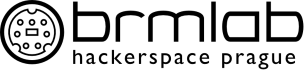project:kernellab
Differences
This shows you the differences between two versions of the page.
| Next revision | Previous revision | ||
| project:kernellab [2019/07/16 10:18] – created maxfx | project:kernellab [2020/04/19 16:31] (current) – maxfx | ||
|---|---|---|---|
| Line 1: | Line 1: | ||
| - | + | {{template>: | |
| - | {{template>: | + | |
| ~~META: | ~~META: | ||
| - | status = active | + | status = suspend |
| & | & | ||
| ~~ | ~~ | ||
| - | ======= KernelLAB ======= | + | ======= |
| - | <WRAP center round todo 60%> | + | * **A Lab for everyone to participate in** |
| - | TODO: Next Kernel, New OS, Reverse engineering | + | |
| - | </ | + | |
| - | ====== Goals and ideas project KernelLAB ====== | + | * Kernel to every family |
| - | * More information | + | * Provide more insight |
| - | * Porting or Run kernel for other unfriendly | + | * Porting or running kernels on android phones, tablets |
| + | |||
| + | * Developing our own Kernel, new operating systems, Reverse Engineering, | ||
| + | |||
| + | |||
| + | ===== Contact us! ===== | ||
| + | |||
| + | Core Team to table -> interested | ||
| + | |||
| + | |||
| + | ====== BSD Way ====== | ||
| + | |||
| + | * Why BSD ? THe BSD kernel has many interesting features for hacking and tuning, as well as optimization | ||
| - | | + | |
| + | |||
| + | ===== Project - Making a new FreshPorts - ITS DONE ===== | ||
| + | ==== Goals and ideas of this project ==== | ||
| - | ====== Introduction to BSD ====== | + | * More information about packages for FreeBSD and for users other operation system. |
| - | | + | |
| - | [[https://brmlab.cz/project/bsd/ | + | * Freebsd-how-to-make-a-new-package: |
| - | ======= Project | + | ===== Project - Goodbye android! |
| - | ===== Goals and ideas project ===== | + | |
| - | * More information about package for FreeBSD and for users other operation system. | + | |
| - | | + | ==== Goals and ideas of this project |
| + | * In this project we attempt | ||
| - | * More information also [[https:// | + | ==== Challanges ==== |
| + | * Altough the tablet houses an x86_64 architecture CPU, it does not expose its UEFI menu and hence does not allow anyone to boot from an external drive. | ||
| - | * record is on page talknight and slide is here: https:// | + | ==== How we hacked the device |
| - | ======= Project Two - Welcome to router - 10% ======= | + | {{ : |
| - | ===== Goals and ideas project ===== | + | After countless odd attempts to enter the UEFI menu (such as attaching an external keyboard |
| - | * Run FreeBSD OS on routers | + | |
| - | * I am preparing talk to taklnight | ||
| - | ======= Project Three - BSD monitoring ======= | + | Our plan was to fix the semi-working TWRP recovery by unpacking it, and substituting the kernel image with that of the stock recovery. Typically, whenever flashing a recovery or kernel to the tablet, we would reboot the device into bootloader mode, either by holding down the volume down button at start, or simply executing: |
| - | ===== Goals and ideas project ===== | + | < |
| - | Monitoring BSD family for security issues, patches between bsd family. | + | via adb. This would typically put the tablet into " |
| - | More information about patches and issues between FreeBSD, OpenBSD, NetBSD and next ... | + | < |
| + | Entering DnX mode. | ||
| + | Awaiting fastboot command... | ||
| + | </ | ||
| + | Meaning the device entered "Intel DnX mode" which is a mode that exposes a minimal fastboot interface and allows the [[https// | ||
| - | === FreeBSD === | + | Since we simply wanted to flash our patched recovery, we attempted to execute: |
| - | * Security advisores https:// | + | |
| - | * https:// | + | < |
| + | fastboot flash recovery patched-recovery.img | ||
| + | </code> | ||
| - | === OpenBSD === | + | However, as already mentioned, the fastboot interface exposed by the Intel DnX mode is limited, and thus the command failed. |
| - | * OpenBSD advisores [[https:// | + | Here is where the fun begins... |
| - | === NetBSD === | + | If flashing recovery from the DnX mode was not an option, perhaps booting into it might work, and so we tried: |
| - | * NetBSD advisores [[https:// | + | < |
| + | fatboot boot patched-recovery.img | ||
| + | </code> | ||
| - | * [[https:// | + | And suprise suprise, while we did not boot into TWRP, we booted into something much nicer, and that is, the devices UEFI menu :) |
| - | === DragonFly === | + | From here it was a simple piece of cake. The first thing we did was to disable quick boot and quiet boot. Now the device would no longer display the MEDION logo upon boot, but rather a boot screen that allows you to enter the UEFI settings by pressing ESC at boot. Then we flashed a FreeBSD, Linux distribution onto our SD card and attempted to boot into it. Oddly, that did not work (perhaps we didn't use the correct partition table?), however we never found out since we accidentally broke the sdcard slot after that (Good job CTXz...). Desperate to continue we searched for a USB hub (the only USB 2.0 port was already reserved by our keyboard as the touchscreen doesn' |
| - | * DragonFly advisores | + | TL;DR; |
| + | We accidentally discovered that you can boot into the hidden UEFI settings by attempting to boot into a boot- or recovery image in the DnX fastboot mode. | ||
| - | ======= Project Four - Goodbye android! | + | {{ : |
| - | ===== Goals and ideas project | + | ==== Steps to enter the UEFI settings on your MEDION P10356 |
| - | * First idea is ,that run kernel on android tablet | + | |
| - | ======= Project Five - KernelCOn, BSDCON, BSDdays in prague ======= | + | - Reboot into fastboot mode |
| + | - Flash the following TWRP image: https:// | ||
| + | - Boot into TWRP | ||
| + | - Reboot into fastboot mode once again, this time the tablet will boot into Intel DNX fastbot mode | ||
| + | - Attempt to boot into the TWRP image (altough any other image will do too) via ' | ||
| + | - The tablet should now enter the UEFI settings | ||
| + | - Optionally, from the settings you may disable "UEFI fast boot", which will allow you to enter the BIOS by pressing ESC during boot | ||
| - | ===== Goals and ideas project | + | ==== Restoring the UEFI Firmware |
| - | * Kernel, BSDdays motivation talk about serurity problem, features ... | + | {{ : |
| - | ====== | + | While we attempted to install FreeBSD, |
| - | ===== Goals and ideas project ===== | + | |
| - | ** OpenBSD ** The practical paranoid | + | |
| - | ====== DragonFly ====== | ||
| - | ** DragonFly ** Hacking cluster and HAMMER2 filesystem | ||
project/kernellab.1563272295.txt.gz · Last modified: 2019/07/16 10:18 by maxfx