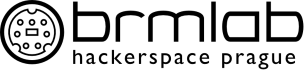project:brmdoor:start
Differences
This shows you the differences between two versions of the page.
| Both sides previous revisionPrevious revisionNext revision | Previous revisionLast revisionBoth sides next revision | ||
| project:brmdoor:start [2023/01/14 19:33] – [PIN assignments] Updated pin assignments for latest brmdoor with Raspi 2B abyssal | project:brmdoor:start [2023/01/14 20:03] – Brmdoor - outside view of PN532 shield update abyssal | ||
|---|---|---|---|
| Line 238: | Line 238: | ||
| General GPIO PIN assignments are configurable, | General GPIO PIN assignments are configurable, | ||
| - | pinouts. Raspi pinouts for all versions: | + | pinouts. Raspi pinouts for all versions: |
| + | |||
| + | (Follow whatever Rpi is installed for pinout as power sources keep killing them time to time) | ||
| Numbering scheme used by brmdoor for lock and open switch (based on BCM GPIO numbering, different from P1 | Numbering scheme used by brmdoor for lock and open switch (based on BCM GPIO numbering, different from P1 | ||
| Line 304: | Line 306: | ||
| {{: | {{: | ||
| + | |||
| + | ==== Outside view of PN532 shield (14 Jan 2022) ==== | ||
| + | |||
| + | {{: | ||
| + | |||
| + | {{: | ||
| ===== Brmdoor HOWTO (displayed after you login as root, in /etc/motd) ===== | ===== Brmdoor HOWTO (displayed after you login as root, in /etc/motd) ===== | ||
| < | < | ||
| Line 371: | Line 379: | ||
| Add following to your ~/ | Add following to your ~/ | ||
| + | |||
| + | You need to have access to '' | ||
| + | |||
| + | You need ssh that supports '' | ||
| < | < | ||
| - | Host = brmbar-external | + | |
| - | VerifyHostKeyDNS = no | + | Host data.brmlab.cz |
| - | Hostname = hrach.eu | + | User root |
| - | Port = 22715 | + | Port 22 |
| - | User = brmlab | + | IdentityFile = ~/.ssh/whatever_your_key_is |
| - | IdentityFile = ~/.ssh/id_rsa | + | |
| - | ForwardX11 = no | + | |
| - | UsePrivilegedPort = no | + | |
| Protocol 2 | Protocol 2 | ||
| - | Host = brmdoor-external | + | Host = brmdoor-via-data |
| - | ProxyCommand | + | ProxyJump |
| - | Hostname = 192.168.77.247 | + | Hostname = 192.168.77.30 |
| - | Port = 22715 | + | Port = 22 |
| User = root | User = root | ||
| - | IdentityFile = ~/.ssh/id_rsa | + | IdentityFile = ~/.ssh/whatever_your_key_is |
| ForwardX11 = no | ForwardX11 = no | ||
| UsePrivilegedPort = no | UsePrivilegedPort = no | ||
| Protocol 2 | Protocol 2 | ||
| + | </ | ||
| + | Then using | ||
| + | |||
| + | < | ||
| + | ssh brmdoor-via-data | ||
| </ | </ | ||
| - | Then ssh brmdoor-external | + | will get proxyjump over data into brmdoor. |
project/brmdoor/start.txt · Last modified: 2023/09/17 20:35 by abyssal